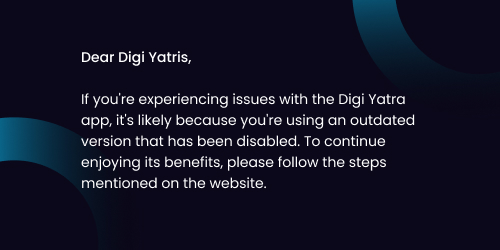3 simple steps to
The New Digi Yatra app !
We’re committed to enhancing the reliability of your Digi Yatra central ecosystem and refining the Digi Yatra app for your convenience.

1
Step : 1
Uninstall the Existing Digi Yatra App
* Please Note that this will delete your Digi Yatra Credential and Travel History
2
Step : 2
Install the New Digi Yatra App from App Store / Play Store
3
Step : 3
Register using Aadhaar and Save your Verified Credential in your Digi Yatra Wallet
Here Are Three Steps To Guide Our Improvements On The Digi Yatra App
Step : 1
Uninstall the Existing Digi Yatra App
* Please Note that this will delete your Digi Yatra Credential and Travel History
Step : 2
Install the New Digi Yatra App from App Store / Play Store
Step : 3
Register using Aadhaar and Save your Verified Credential in your Digi Yatra Wallet